GSoC Weekly Update: Week 7
Week 7 :
Build core-master/x86: meta-ros + agl-demo-platform + YDLIDAR core dependencies support
-
Kindly go through build process of AGL and building for x86 for detailed reference to setup and initialize AGL workspace.
# After setting up AGL workspace # Clone the meta-ros layer, skip if already cloned $ cd $AGL_TOP/master/external $ git clone https://github.com/ros/meta-ros.git $ cd meta-ros $ git checkout -b dunfell # Setup build directory $ cd $AGL_TOP/master/ $ source meta-agl/scripts/aglsetup.sh -b core-build-x86-meta-ros-demo agl-demo agl-devel $ ln -sf $AGL_TOP/site.conf conf/ $ ls -alh conf/ # Edit the following conf files : $ vim conf/local.conf #add the following to the bottom, to save error logs for future debugging # local.conf INHERIT += "buildhistory" BUILDHISTORY_COMMIT = "1" IMAGE_INSTALL_append = " packagegroup-ros-world-foxy" PACKAGE_EXCLUDE = "psplash" $ vim conf/bblayers.conf #Replace the following chunk # bblayers.conf AGL_META_NETWORKING ?= "" AGL_META_PYTHON = "${METADIR}/external/meta-openembedded/meta-python" AGL_META_ROS = " \ ${METADIR}/external/meta-ros/meta-ros-common \ ${METADIR}/external/meta-ros/meta-ros-backports-gatesgarth \ ${METADIR}/external/meta-ros/meta-ros2 \ ${METADIR}/external/meta-ros/meta-ros2-foxy \ " AGL_OTHER_DEPENDENCY_LAYERS = " \ ${AGL_META_NETWORKING} \ ${AGL_META_PYTHON} \ ${AGL_META_ROS} \ " # Edit launcher and homescreen recipe to include agl-compositor recipe $ cd $AGL_TOP/master/meta-agl-demo/recipes-demo $ vim launcher/launcher_git.bb # add this to the bottom DEPENDS += 'agl-compositor' $ vim homescreen/homescreen_git.bb # add this to the bottom DEPENDS += 'agl-compositor' # Build the image $ cd $AGL_TOP/master/core-build-x86-meta-ros-weston/ $ source agl-init-build-env #if not sourced $ bitbake -p ros-core #build ros-core first, to check all layers are added. $ time bitbake agl-demo-platform #wait for the build process to finish.
Run core-master/x86: meta-ros + agl-demo-platform + YDLIDAR core dependencies support
-
Kindly use pre-built image agl-demo-core-qemux86-64, if you want to skip the building process.
-
Kindly go through using prebuilt x86 images for detailed reference to setup and initialize AGL workspace.
# gdrive : https://drive.google.com/drive/folders/1kYX5AnVYgJDGceBEKjdNJ6YeYFLHcYjq?usp=sharing # Install the dependencies $ apt-get install qemu $ sudo apt install vinagre $ sudo apt install qemu-system-x86 # Copy image and kernel files $ cp ~/Downloads/agl-demo-platform-qemux86-64.ext4 ./ $ cp ~/Downloads/bzImage ./ $ sync # Run $ vim startup.sh # attach YDLIDAR to the host system. #-device usb-host,hostbus=1,hostport=4, change accordingly to ydlidar usb port `lsusb -t` ( sleep 5 && vinagre --vnc-scale localhost ) > /tmp/vinagre.log 2>&1 & qemu-system-x86_64 -device virtio-net-pci,netdev=net0,mac=52:54:00:12:35:02 -netdev user,id=net0,hostfwd=tcp::2222-:22 \ -drive file=agl-demo-platform-qemux86-64.ext4,if=virtio,format=raw -show-cursor -usb -usbdevice tablet -device virtio-rng-pci \ -device usb-host,hostbus=1,hostport=4 -vga virtio \ -vnc :0 -soundhw hda -machine q35 -cpu host -enable-kvm \ -m 2048 -serial mon:vc -serial mon:stdio -serial null -kernel bzImage \ -append 'root=/dev/vda rw console=tty0 mem=2048M ip=dhcp oprofile.timer=1 console=ttyS0,115200n8 verbose fstab=no debug psplash=false' $ sudo ./startup.sh # Boots up qemu-system-x86_64: -usbdevice tablet: '-usbdevice' is deprecated, please use '-device usb-...' instead qemu-system-x86_64: warning: host doesn't support requested feature: CPUID.80000001H:ECX.svm [bit 2] -
At this stage, there are still some bugs to be fixed and the demo-image doesn’t boot up sucessfully. In the process to debug and fix these issues.
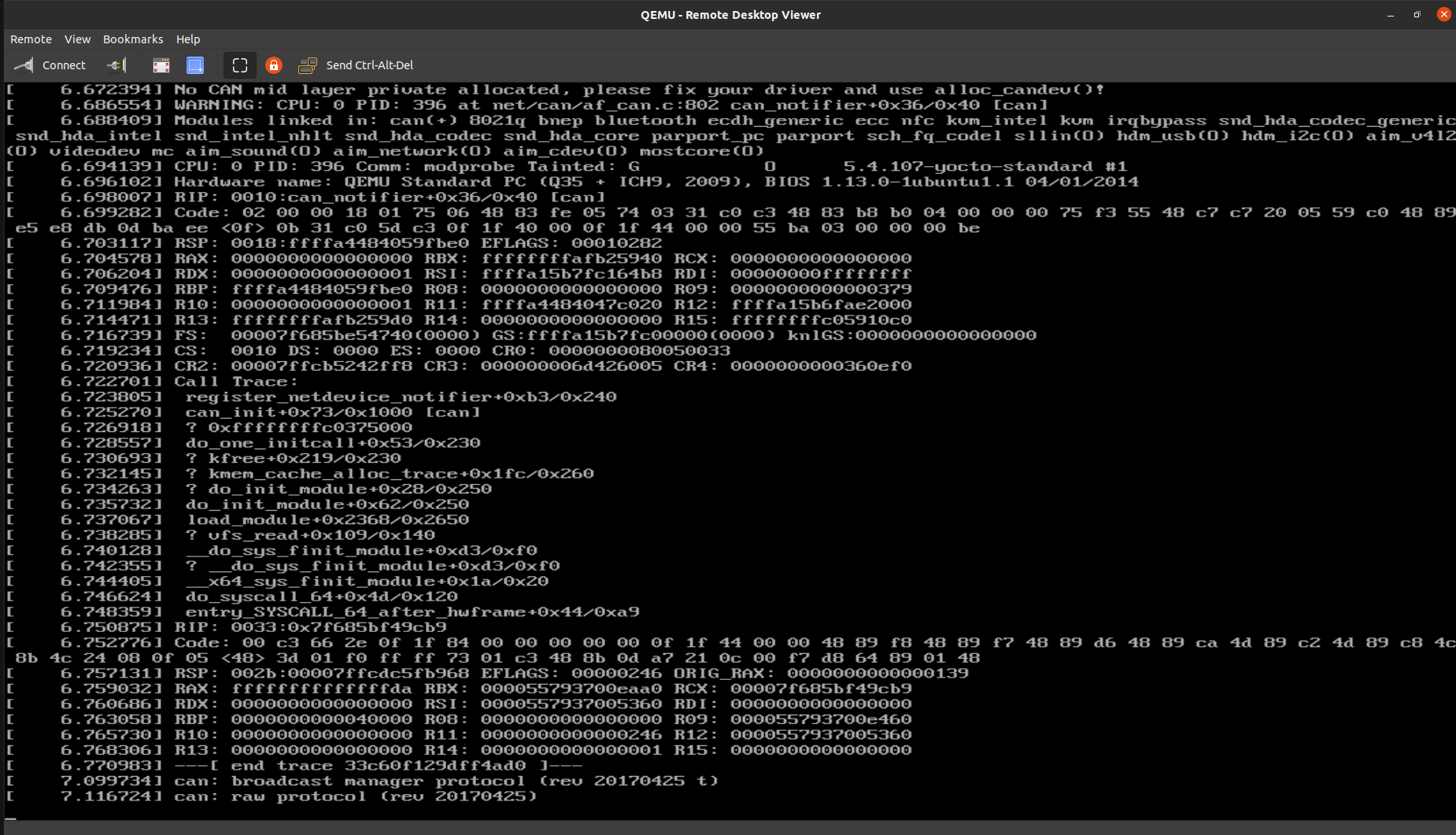
Setup AGL SDK to develop apps & services
-
Kindly go through setting up AGL SDK for detailed reference to setup and initialize AGL SDK.
-
Download prebuilt sdk x86_64 to help quickstart the service and application development process.
# agl sdk x86-64 : https://download.automotivelinux.org/AGL/snapshots/master/latest/qemux86-64/deploy/sdk/poky-agl-glibc-x86_64-agl-demo-platform-crosssdk-corei7-64-qemux86-64-toolchain-12.90.0+snapshot.sh # Create application developmment directory and copy SDK into them $ mkdir ~/Documents/agl-app $ cp ~/Downloads/poky-agl-glibc-x86_64-agl-demo-platform-crosssdk-corei7-64-qemux86-64-toolchain-12.90.0+snapshot.sh ~/Documents/agl-app/ $ cd ~/Documents/agl-app # Install the downloaded SDK $ chmod +x poky-agl-glibc-x86_64-agl-demo-platform-crosssdk-corei7-64-qemux86-64-toolchain-12.90.0+snapshot.sh $ mkdir agl-sdk-x86/ $ ./poky-agl-glibc-x86_64-agl-demo-platform-crosssdk-corei7-64-qemux86-64-toolchain-12.90.0+snapshot.sh # Select target directory for SDK : ~/Documents/agl-app/agl-sdk-x86/ Automotive Grade Linux SDK installer version 12.90.0+snapshot ============================================================= Enter target directory for SDK (default: /opt/agl-sdk/12.90.0+snapshot-corei7-64): ~/Documents/agl-app/agl-sdk-x86 You are about to install the SDK to "/home/boron/Documents/agl-app/agl-sdk-x86". Proceed [Y/n]? Y Extracting SDK................................................................................................................................................done Setting it up...done SDK has been successfully set up and is ready to be used. Each time you wish to use the SDK in a new shell session, you need to source the environment setup script e.g. . /home/boron/Documents/agl-app/agl-sdk-x86/environment-setup-corei7-64-agl-linux # Source the SDK environment setup, each time you wish to use the SDK in a new shell session $ source ~/Documents/agl-app/agl-sdk-x86/environment-setup-corei7-64-agl-linux
Create test application
-
Kindly go through Creating a New Application for detailed reference to on Creating a New Application from scratch.
# Create new project development directory $ cd ~/Documents/agl-app $ mkdir newtestapp/ $ cd newtestapp/ # Source the SDK environment setup $ source ~/Documents/agl-app/agl-sdk-x86/environment-setup-corei7-64-agl-linux # Copy initial CMAKE configuration templates $ mkdir -p conf.d/cmake $ cp ${OECORE_NATIVE_SYSROOT}/usr/share/doc/CMakeAfbTemplates/samples.d/config.cmake.sample conf.d/cmake/config.cmake $ cp ${OECORE_NATIVE_SYSROOT}/usr/share/doc/CMakeAfbTemplates/samples.d/CMakeLists.txt.sample CMakeLists.txt # Edit CMAKE configuration template $ vim conf.d/cmake/config.cmake ########################################################################### # Copyright 2021 # # author: Shankho Boron Ghosh <shankhoghosh123@gmail.com> # # Licensed under the Apache License, Version 2.0 (the "License"); # you may not use this file except in compliance with the License. # You may obtain a copy of the License at # # http://www.apache.org/licenses/LICENSE-2.0 # # Unless required by applicable law or agreed to in writing, software # distributed under the License is distributed on an "AS IS" BASIS, # WITHOUT WARRANTIES OR CONDITIONS OF ANY KIND, either express or implied. # See the License for the specific language governing permissions and # limitations under the License. ########################################################################### # Project Info # ------------------ set(PROJECT_NAME hellocount) #INSERT NEW PROJECT NAME set(API_NAME hellocount) #INSERT NEW PROJECT NAME set(PROJECT_PRETTY_NAME "getting started with app dev") #INSERT PRETTY NAME set(PROJECT_DESCRIPTION "getting started with app dev") #INSERT CONCISE PROJECT DESCRIPTION set(PROJECT_URL "https://not-relevant") #INSERT VCS set(PROJECT_ICON "icon.png") set(PROJECT_AUTHOR "Ghosh, Shankho Boron") #INSERT AUTHOR NAME set(PROJECT_AUTHOR_MAIL "shankhoghosh123@gmail.com") #INSERT AUTHOR EMAIL set(PROJECT_LICENSE "APL2.0") set(PROJECT_LANGUAGES "C") set(PROJECT_VERSION "1.0.0") #INSERT PROJECT VERSION # Which directories inspect to find CMakeLists.txt target files # set(PROJECT_SRC_DIR_PATTERN "*") # Where are stored the project configuration files # relative to the root project directory set(PROJECT_CMAKE_CONF_DIR "conf.d") # Compilation Mode (DEBUG, RELEASE, COVERAGE or PROFILING) # ---------------------------------- set(BUILD_TYPE "DEBUG") #SELECT BUILD TYPE #set(USE_EFENCE 1) # Kernel selection if needed. You can choose between a # mandatory version to impose a minimal version. # Or check Kernel minimal version and just print a Warning # about missing features and define a preprocessor variable # to be used as preprocessor condition in code to disable # incompatibles features. Preprocessor define is named # KERNEL_MINIMAL_VERSION_OK. # # NOTE*** FOR NOW IT CHECKS KERNEL Yocto environment and # Yocto SDK Kernel version. # ----------------------------------------------- #set (kernel_mandatory_version 4.8) #set (kernel_minimal_version 4.8) # Compiler selection if needed. Impose a minimal version. # ----------------------------------------------- set (gcc_minimal_version 4.9) # PKG_CONFIG required packages # ----------------------------- set (PKG_REQUIRED_LIST json-c afb-daemon ) # You can also consider to include libsystemd # ----------------------------------- #list (APPEND PKG_REQUIRED_LIST libsystemd>=222) # Prefix path where will be installed the files # Default: /usr/local (need root permission to write in) # ------------------------------------------------------ #set(INSTALL_PREFIX /opt/AGL CACHE PATH "INSTALL PREFIX PATH") # Customize link option # ----------------------------- #list(APPEND link_libraries -an-option) # Compilation options definition # Use CMake generator expressions to specify only for a specific language # Values are prefilled with default options that is currently used. # Either separate options with ";", or each options must be quoted separately # DO NOT PUT ALL OPTION QUOTED AT ONCE , COMPILATION COULD FAILED ! # ---------------------------------------------------------------------------- #set(COMPILE_OPTIONS # -Wall # -Wextra # -Wconversion # -Wno-unused-parameter # -Wno-sign-compare # -Wno-sign-conversion # -Werror=maybe-uninitialized # -Werror=implicit-function-declaration # -ffunction-sections # -fdata-sections # -fPIC # CACHE STRING "Compilation flags") #set(C_COMPILE_OPTIONS "" CACHE STRING "Compilation flags for C language.") #set(CXX_COMPILE_OPTIONS "" CACHE STRING "Compilation flags for C++ language.") #set(PROFILING_COMPILE_OPTIONS # -g # -O0 # -pg # -Wp,-U_FORTIFY_SOURCE # CACHE STRING "Compilation flags for PROFILING build type.") #set(DEBUG_COMPILE_OPTIONS # -g # -ggdb # CACHE STRING "Compilation flags for DEBUG build type.") #set(COVERAGE_COMPILE_OPTIONS # -g # -O0 # --coverage # CACHE STRING "Compilation flags for COVERAGE build type.") #set(RELEASE_COMPILE_OPTIONS # -O2 # -pipe # -D_FORTIFY_SOURCE=2 # -fstack-protector-strong # -Wformat -Wformat-security # -Werror=format-security # -feliminate-unused-debug-types # -Wl,-O1 # -Wl,--hash-style=gnu # -Wl,--as-needed # -fstack-protector-strong # -Wl,-z,relro,-z,now # CACHE STRING "Compilation flags for RELEASE build type.") # Location for config.xml.in template file. # # If you keep them commented then it will build with a default minimal widget # template which is very simple and it is highly probable that it will not suit # to your app. # ----------------------------------------- #set(WIDGET_ICON "conf.d/wgt/${PROJECT_ICON}" CACHE PATH "Path to the widget icon") set(WIDGET_CONFIG_TEMPLATE "${CMAKE_CURRENT_SOURCE_DIR}/conf.d/wgt/config.xml.in" CACHE PATH "Path to widget config file template (config.xml.in)") # UNCOMMENT WIDGET_CONFIG_TEMPLATE #set(TEST_WIDGET_CONFIG_TEMPLATE "${CMAKE_CURRENT_SOURCE_DIR}/conf.d/wgt/test-config.xml.in" CACHE PATH "Path to the test widget config file template (test-config.xml.in)") # Mandatory widget Mimetype specification of the main unit # -------------------------------------------------------------------------- # Choose between : #- text/html : HTML application, # content.src designates the home page of the application # #- application/vnd.agl.native : AGL compatible native, # content.src designates the relative path of the binary. # # - application/vnd.agl.service: AGL service, content.src is not used. # #- ***application/x-executable***: Native application, # content.src designates the relative path of the binary. # For such application, only security setup is made. # set(WIDGET_TYPE application/vnd.agl.service) # UNCOMMENT WIDGET_TYPE # Mandatory Widget entry point file of the main unit # -------------------------------------------------------------- # This is the file that will be executed, loaded, # at launch time by the application framework. # set(WIDGET_ENTRY_POINT testingboron) # UNCOMMENT WIDGET_ENTRY_POINT # Optional dependencies order # --------------------------- #set(EXTRA_DEPENDENCIES_ORDER) # Optional Extra global include path # ----------------------------------- #set(EXTRA_INCLUDE_DIRS) # Optional extra libraries # ------------------------- #set(EXTRA_LINK_LIBRARIES) # Optional force binding Linking flag # ------------------------------------ # set(BINDINGS_LINK_FLAG LinkOptions ) # Optional force package prefix generation, like widget # ----------------------------------------------------- # set(PKG_PREFIX DestinationPath) # Optional Application Framework security token # and port use for remote debugging. #------------------------------------------------------------ set(AFB_TOKEN "" CACHE PATH "Default binder security token") set(AFB_REMPORT "1234" CACHE PATH "Default binder listening port") # Print a helper message when every thing is finished # ---------------------------------------------------- set(CLOSING_MESSAGE "Typical binding launch: cd ${CMAKE_BINARY_DIR}/package \\&\\& afb-daemon --port=${AFB_REMPORT} --workdir=. --ldpaths=lib --roothttp=htdocs --token=\"${AFB_TOKEN}\" --tracereq=common --verbose") set(PACKAGE_MESSAGE "Install widget file using in the target : afm-util install ${PROJECT_NAME}.wgt") # Optional schema validator about now only XML, LUA and JSON # are supported #------------------------------------------------------------ #set(LUA_CHECKER "luac" "-p" CACHE STRING "LUA compiler") #set(XML_CHECKER "xmllint" CACHE STRING "XML linter") #set(JSON_CHECKER "json_verify" CACHE STRING "JSON linter") include(CMakeAfbTemplates) # Copy WGT configuration template $ mkdir -p conf.d/wgt $ cp ${OECORE_NATIVE_SYSROOT}/usr/share/doc/CMakeAfbTemplates/samples.d/config.xml.in.sample conf.d/wgt/config.xml.in # Run CMAKE and Generate autobuild $ mkdir build/ $ cd build/ $ cmake .. $ make autobuild # Create app directory $ cd .. $ mkdir app/ $ cd app/ ## This app directory holds the C++, qrc, qml code & CMakeLists.txt $ vim main.cpp /* * Copyright (C) 2021 The Linux Foundation # INSERT YEAR & ORG * * * Licensed under the Apache License, Version 2.0 (the "License"); * you may not use this file except in compliance with the License. * You may obtain a copy of the License at * * http://www.apache.org/licenses/LICENSE-2.0 * * Unless required by applicable law or agreed to in writing, software * distributed under the License is distributed on an "AS IS" BASIS, * WITHOUT WARRANTIES OR CONDITIONS OF ANY KIND, either express or implied. * See the License for the specific language governing permissions and * limitations under the License. */ #include <QGuiApplication> #include <QtCore/QCommandLineParser> #include <QtCore/QUrlQuery> #include <QtGui/QGuiApplication> #include <QtQml/QQmlContext> #include <QtQml/QQmlApplicationEngine> #include <QtQml/qqml.h> #include <QDebug> int main(int argc, char *argv[]) { QGuiApplication app(argc, argv); app.setDesktopFileName("Hellocount"); QQmlApplicationEngine engine; QQmlContext *context = engine.rootContext(); QCommandLineParser parser; parser.addPositionalArgument("port", app.translate("main", "port for binding")); parser.addPositionalArgument("secret", app.translate("main", "secret for binding")); parser.addHelpOption(); parser.addVersionOption(); parser.process(app); QStringList positionalArguments = parser.positionalArguments(); if (positionalArguments.length() == 2) { int port = positionalArguments.takeFirst().toInt(); QString secret = positionalArguments.takeFirst(); QUrl bindingAddress; QUrlQuery query; bindingAddress.setScheme(QStringLiteral("ws")); bindingAddress.setHost(QStringLiteral("localhost")); bindingAddress.setPort(port); bindingAddress.setPath(QStringLiteral("/api")); query.addQueryItem(QStringLiteral("token"), secret); bindingAddress.setQuery(query); context->setContextProperty(QStringLiteral("bindingAddress"), bindingAddress); } engine.load(QUrl(QStringLiteral("qrc:/Hellocount.qml"))); return app.exec(); } $ vim Hellocount.qml /* * Copyright 2021 The Linux Foundation # INSERT YEAR & ORG * * Licensed under the Apache License, Version 2.0 (the "License"); * you may not use this file except in compliance with the License. * You may obtain a copy of the License at * * http://www.apache.org/licenses/LICENSE-2.0 * * Unless required by applicable law or agreed to in writing, software * distributed under the License is distributed on an "AS IS" BASIS, * WITHOUT WARRANTIES OR CONDITIONS OF ANY KIND, either express or implied. * See the License for the specific language governing permissions and * limitations under the License. */ import QtQuick 2.6 import QtQuick.Layouts 1.1 import QtQuick.Controls 2.0 import AGL.Demo.Controls 1.0 import QtQuick.Window 2.13 ApplicationWindow { // ----- Setup id: root width: Window.width * roles.scale height: Window.height * roles.scale // ----- Childs Label { id: title font.pixelSize: 48 text: "Hello World Counter" anchors.horizontalCenter: parent.horizontalCenter } } $ vim Hellocount.qrc <RCC> <qresource prefix="/"> <file>Hellocount.qml</file> </qresource> </RCC> $ vim CMakeLists.txt set(CMAKE_INCLUDE_CURRENT_DIR ON) set(CMAKE_AUTOMOC ON) set(CMAKE_AUTORCC ON) set(CMAKE_CXX_STANDARD 14) set(CMAKE_CXX_STANDARD_REQUIRED ON) set(OE_QMAKE_PATH_EXTERNAL_HOST_BINS $ENV{OE_QMAKE_PATH_HOST_BINS}) find_package(Qt5 COMPONENTS Core Gui QuickControls2 QuickWidgets WebSockets REQUIRED) PROJECT_TARGET_ADD(hellocount) add_executable(hellocount "main.cpp" "Hellocount.qrc" ) set_target_properties(hellocount PROPERTIES LABELS "EXECUTABLE" PREFIX "" COMPILE_FLAGS " -DFOR_AFB_BINDING" LINK_FLAGS "${BINDINGS_LINK_FLAG}" OUTPUT_NAME "${TARGET_NAME}" ) target_link_libraries(hellocount Qt5::WebSockets Qt5::QuickWidgets Qt5::QuickControls2 json-c libafb-helpers-qt.a ) # Build and Package wgt using autobuild $ cd .. $ ./autobuild/agl/autobuild build $ ./autobuild/agl/autobuild package ## The hellocount-debug.wgt file is packaged and available at ~/Documents/agl-app/newtestapp/build.
- We need the agl-demo-image (with core dependencies for ROS2 + YDLIDAR) instead of agl-weston-image due to presence of app-framework and qt peripherals.